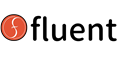The Essential Tech Checklist: Setting Up Your Home Studio for Success
Think about the feeling you get when you walk into a professional doctor’s office or a well-designed store. The space itself makes you feel confident and comfortable. The same is true for your online classroom. When a student or parent first logs on, the way you look and sound creates an important first impression. You are in charge of building this space. It’s not about having expensive equipment, but about creating a professional, distraction-free environment that builds trust and helps you teach your best. This is your personal teaching studio, and setting it up correctly is a key part of building a strong teaching brand.
This checklist will help you optimize the main parts of your setup. The goal is simple: to make sure you look and sound great so you can focus on what matters most, your students.
The First Impression: Your Visuals
Your visual setup is the first thing students and parents notice. It tells them a lot about your professionalism before you even say a word. To look your best, you need to focus on two things: your lighting and your background.
1. Light It Up: Good lighting is the most important thing for a clear picture. You don’t need a fancy camera if your lighting is good. The best and cheapest option is to sit facing a large window during the day. This gives you soft, natural light that makes your face look clear and bright. If you teach at night or in a room with no window, a simple ring light is a great investment. Place the light directly in front of you, just behind your camera. It will make your face look evenly lit and professional.
2. Choose Your Background: Your background should be simple and free of clutter. A blank wall works great. A simple shelf with a few books or a plant also works well. The goal is to avoid anything that might distract a student. For instance, a messy room or a busy picture on the wall can pull a student’s attention away from you. A clean and tidy background shows that you have a dedicated teaching space and that you take your work seriously. Another option is to use a virtual background. Many video platforms offer this feature. A virtual background can make your space look more professional and consistent. Just be sure to pick one that is simple and doesn’t have too much going on.
The Sound of Success: Your Audio
Your audio is just as important as your video, if not more so. A student can watch a slightly blurry video, but they cannot follow a lesson if they cannot hear you clearly. Bad audio, like echoes or static, can make a student feel frustrated and disconnected. This is the last thing you want.
You must avoid using the built-in microphone on your laptop. These microphones often pick up echoes, typing noises, and other sounds from your room. A simple external microphone is the best solution. Many teachers find that a basic USB headset works perfectly. It places the microphone close to your mouth and cancels out a lot of background noise. If you prefer to not wear a headset, a simple USB microphone placed on your desk can also make a huge difference. By making a small investment in a good microphone, you are ensuring that your message is heard loud and clear. This makes it easier for students to focus on what you are saying, which helps them learn more effectively.
Staying Connected: Your Internet
Nothing is more frustrating than a frozen screen or a dropped call. A poor internet connection can ruin a lesson and make you look unprofessional. A strong and stable internet connection is not optional; it is essential for a great online class.
To ensure your connection is reliable, you should first check your internet speed. You can easily do this by searching “internet speed test” on Google. For a smooth video call, you need a speed of at least 10 Mbps (megabits per second). Even more important than speed is stability. If possible, try to connect your computer directly to your modem with an Ethernet cable. A wired connection is much more reliable than Wi-Fi and can prevent drops. If a wired connection is not possible, try to work as close to your Wi-Fi router as you can. Also, ask other people in your house to avoid streaming videos or downloading large files during your teaching hours. This will help make sure you have the most bandwidth possible for your class.
A Pro’s Look: Camera and Setup
Once you have your lighting, audio, and internet figured out, you can focus on the final details. These small touches can make a big difference in how you appear on camera.
- Camera Placement: Position your camera at eye level. This makes it feel like you are having a real conversation with your student. Stacking a few books under your laptop can easily raise it to the correct height. Looking up at a camera placed too low can look awkward.
- Turn on the Camera: This might sound obvious, but my meaning is different than you think. Turn your camera on every chance you get. Have a coaching call, turn on the camera. Sitting in a live training, turn on your camera. Get used to it being on and you will forget it is there. Over time your confidence will grow and you will be less nervous in front of the screen.
- Look at the Camera: It’s easy to look at the student’s face on your screen, but you should try to look directly into your camera as much as possible. This simulates eye contact and creates a stronger connection with your student.
- Be Comfortable: Finally, make sure you are comfortable in your setup. Your chair should be supportive, and your desk should be at the right height. You can only teach your best when you are not worried about feeling uncomfortable
These technical details are a part of your brand. They show that you are a serious professional who cares about providing a high-quality experience. They are an investment in your students’ success, and in the long-term health of your teaching business.
Conclusion and Reflection
Building a professional home studio may sound like a big task, but it’s a simple process that will make a huge difference in your teaching career. By focusing on your visuals, your audio, your internet, and your camera setup, you are building a solid foundation for your teaching business. These elements create a sense of trust and professionalism that will help you attract more students and build a stronger brand.
For those of you who are educators, I encourage you to think about this. What is one small change you can make to your setup today that will make a big difference tomorrow? The future of your teaching brand starts with the space you create for yourself.